
How many contact numbers do you recall by heart? Only a few contacts, right? But suppose you lose, stop working or you switch your smartphone, it is stressful enough, but all of these things along with losing contact details (Phone number, email address etc.) — it’s a nightmare. After losing or deleting contacts, your mind keeps checking all the methods from where you can restore your contacts like
- If I have connected my Google account to my phone earlier or not?
- Checking if sync is enabled?
- Going for data recovery software to restore contacts
- Apps like Telegram, WhatsApp, etc. If I did not format the SD card and still have the app data, you install a telegram and restore that data. From the conversations, you can get the phone number and add it to contacts again.
If you are unable to locate your contacts through these means, it is likely that they are unfortunately lost forever. Need to find out so many things and after all, if there are no contacts, then sorry mate, you’re doomed.
To avoid these kinds of disastrous accidents from life, you need a Contact Management app.
So what is contact management?
You can break "Contact Management" word into two-parts i.e. first "Contact" and second "Management". Every information that provides us with a brand new lead for your business is a "Contact" like phone number, email, Facebook links, social media source and much more.
Second part contains "Management". It is essential not only to save those contacts but also perform necessary updates as well as adding new information about recent contact activity updates. And all the new information will provide to your contacts, e.g. business partners, customers and followers.
Need of Contact Management App:
Every new contact is a chance to grow your business and links. Professional and business people don’t have privileges to lose phone contacts from their mobile phones. And we understand the importance of your valuable contacts.
Suppose how nice it would be for you if -
- Every customer stays in touch with you
- Lose no leads.
- You could access contact details from anywhere
Maybe you have a small business or a bigger one, the variety of customers and contacts is the same for everyone, the number of contacts may differ. You have contact details like phone numbers, emails etc of your customers, clients, employees, partners, suppliers and so on.
It is quite hard to save all the contact information in a mobile phone, and even if you are that much obstinate to manage it all in a phone, it’s impossible to manage it in a meaningful and informative way when you actually need it.
To rid of all the problems you need a powerful Contact Management App that is “LinkRick”. It is effective, handy and user-friendly. It will organize and manage all of your contact information (phone number, email, and social media accounts links) at a single place in the form of a digital address.

According to experts, a good contact management tool has two characteristics:
- It presents contacts and information in a user-friendly manner.
- Prohibition Recurrence of contacts.
LinkRick app possesses both the qualities, its smart system prevents you from saving duplicate contact information and store all the information in a systematic manner and presents it in a user-friendly manner.
Apart from that LinkRick’s Contact Management app brings much more than that. It will provide you with a digital address, digital business card, cloud contact backup option and many more features.
A small-time investment in contact management will provide you with the mass customer’s conversion rate. LinkRick app also helps you to improve your communication with your customers.
Also read: How LinkRick app helps you to promote your business.
Cloud accessibility:
LinkRick's contact management system is on the cloud server. That means you and your team can access contact information from anywhere using an internet-connected device. This makes storing and accessing your contact data simpler.
“Papers could be lost but digital address and digital business cards have no chance to lose.”
Contact backup and restore:
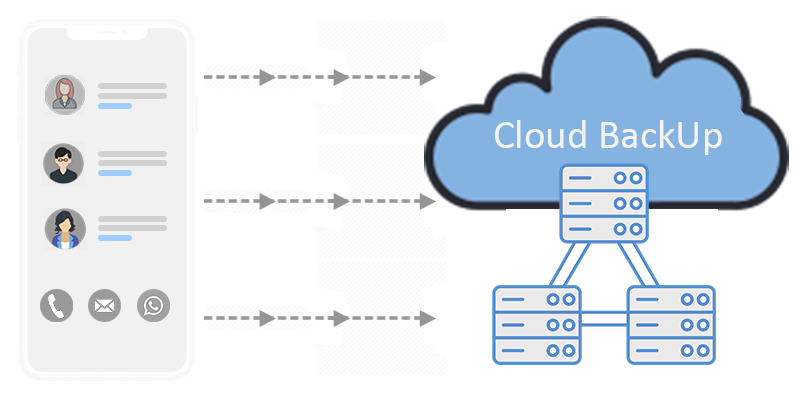
To save you from these types of contact loss disasters, use the LinkRick app to backup contacts to encrypted secure cloud storage. Relying on technology to make such precious things can feel a bit sceptical, but there are just too many details for our brains to store.
The easiest way to get your contacts saved across your various devices is by saving them directly to the LinkRick app.
How does LinkRick app’s contact management, backup and restores features work?
LinkRick app is integrated with your Smartphone; you can sync and restore contacts from your Smartphone.
How to restore my contacts:
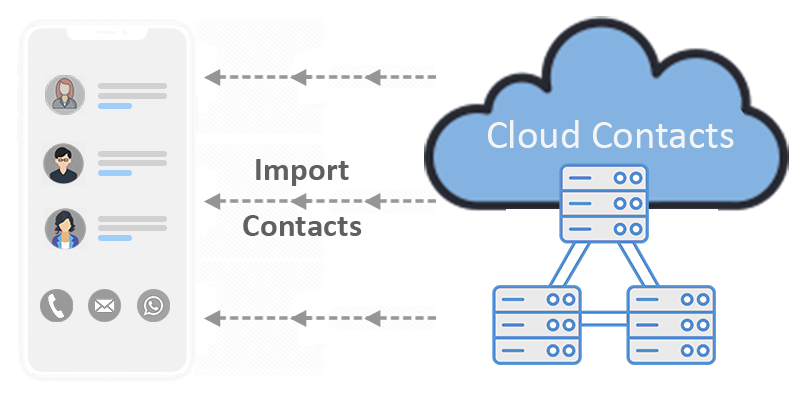
During a restore time, LinkRick smart system only restores those contact details which don’t exist in your phone already. It prevents you from the duplicate contact.
If you don’t want to restore a particular contact on your phone but want to connect them anyway, like messages, calls or WhatsApp, you can directly use it from the cloud without restoring it on your phone. it will help to rid of the pile of unnecessary contacts on your phone.
Features you will get on LickRick app
- Automated Backup and restore
- Disaster Recovery
- Secure Migration
- No more duplicate contacts
- Contact search option
- Directly accessible to social media platforms, sharing option
- Unique digital identity
Conclusion:
In a competitive world, losing contact is equal to business loss. Therefore, you should not lose any single lead, opportunities or contacts of potential businesses.
A well-organized contact list provides a chance to increase business possibilities. It would be good for you to save your contacts and information on an encrypted but secure LinkRick cloud server.