
Digital business card is a digital form of a business card which can be created via this mobile App LinkRick. It can be used against paper business cards to save paper and the cost of printing.
Other than the benefits such as cost and space, Digital business cards also help with providing some useful analytics to track sales leads and automate the lead management.
Few steps to generate A digital business card -
- On homepage of LinkRick app - click on icon shown in below image to generate a digital business card.
- Click on “Digital card” button.
- Click on “GENERATE” button to generate your digital business card.
- Select your unique digital card.
- It will automatically downloaded in your “Pictures” folder of your phone. You can Share it now.
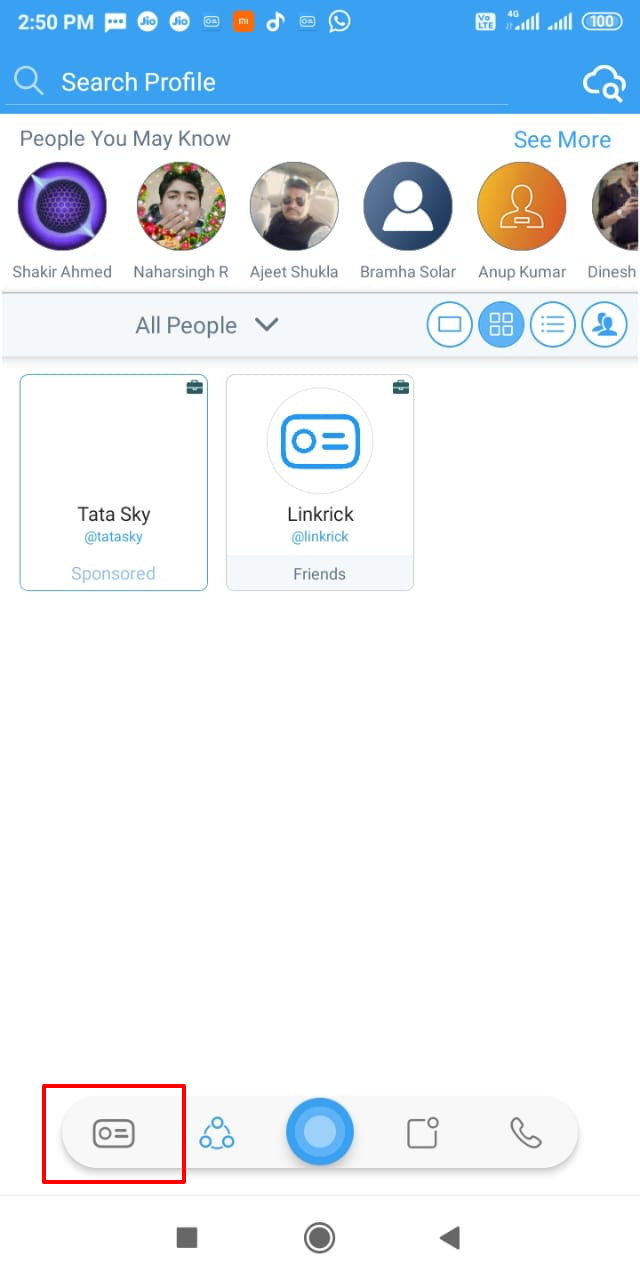
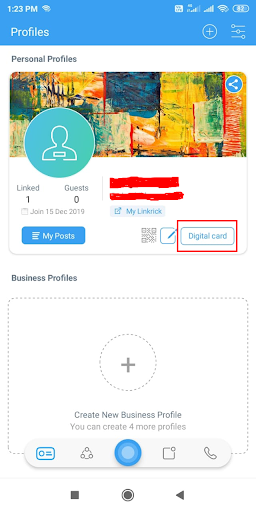
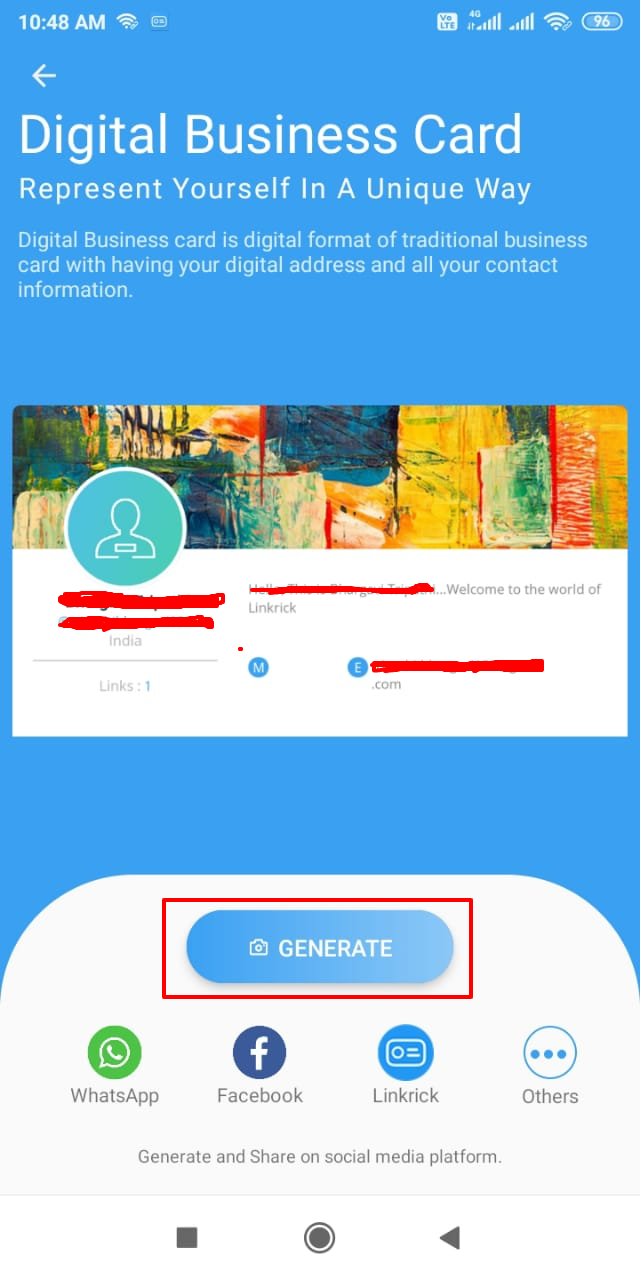
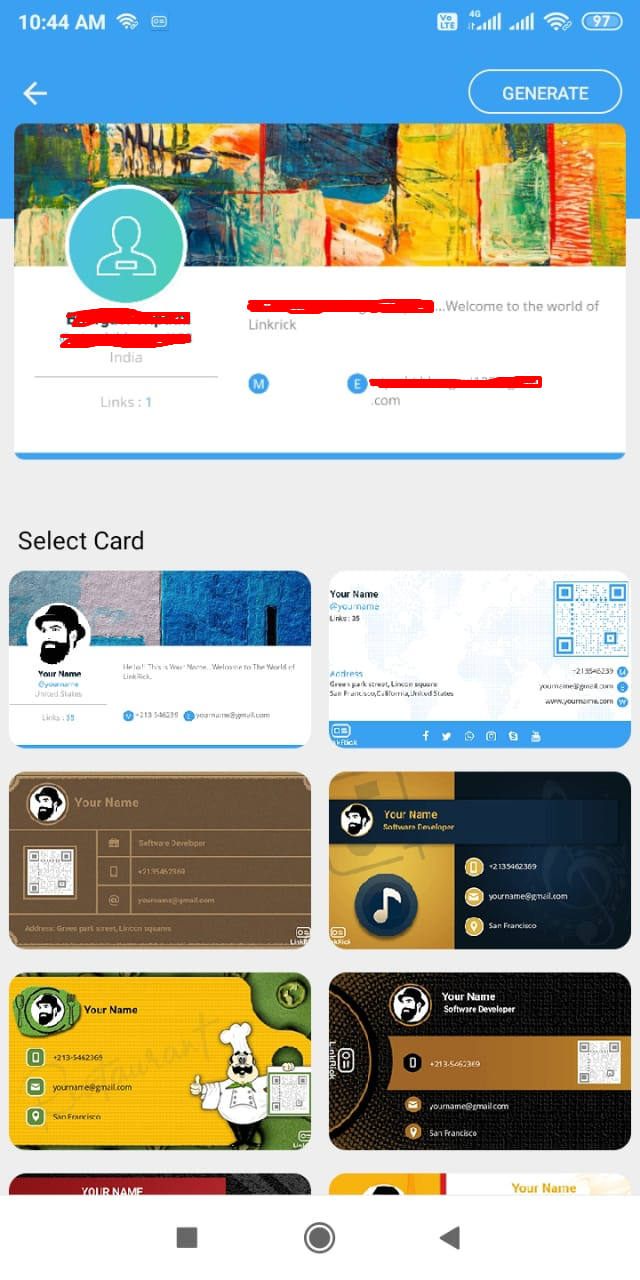
Few clicks and you can have your digital business card for your business.