
The popularity of linking with people on social networking sites has rapidly increased over the past few years. Linking with people provides benefits like connecting with new people, sharing opinions with like minded people, staying in touch with old friends and colleagues and helps businesses to reach out.
LinkRick made it easy for us to reach out to people personally or professionally. Just a few clicks and you can link with people forever.
Steps for linking people are :-
- On the home page - You can “Search Profile” or “People You May Know” or you wanna see “See More” results.
- It will give you all results.
- You can “LOAD MORE” results if not found already.
- Click on the “Link” button at the right side of the person's name.
- It will give you the profile of the person then click on “+ Link Me” button on the profile.
- It will ask about the category you want to add in. Select any category.
- You can see the button “Linked” on the profile now.
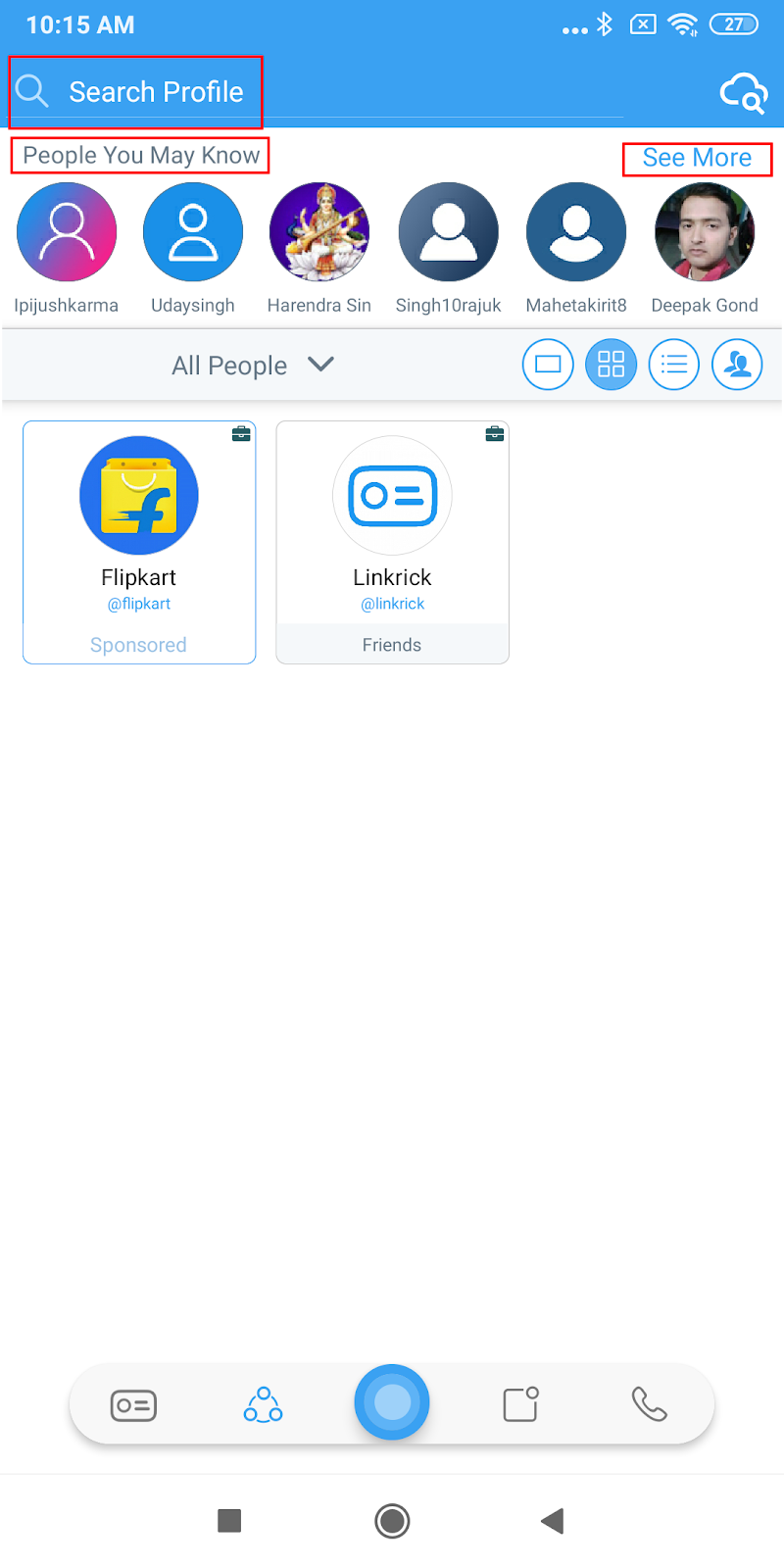
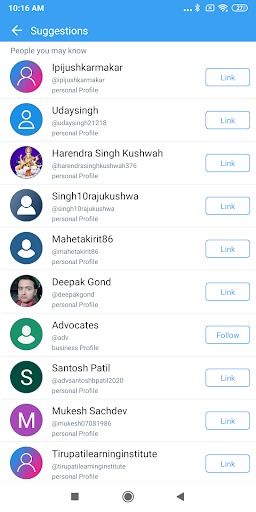
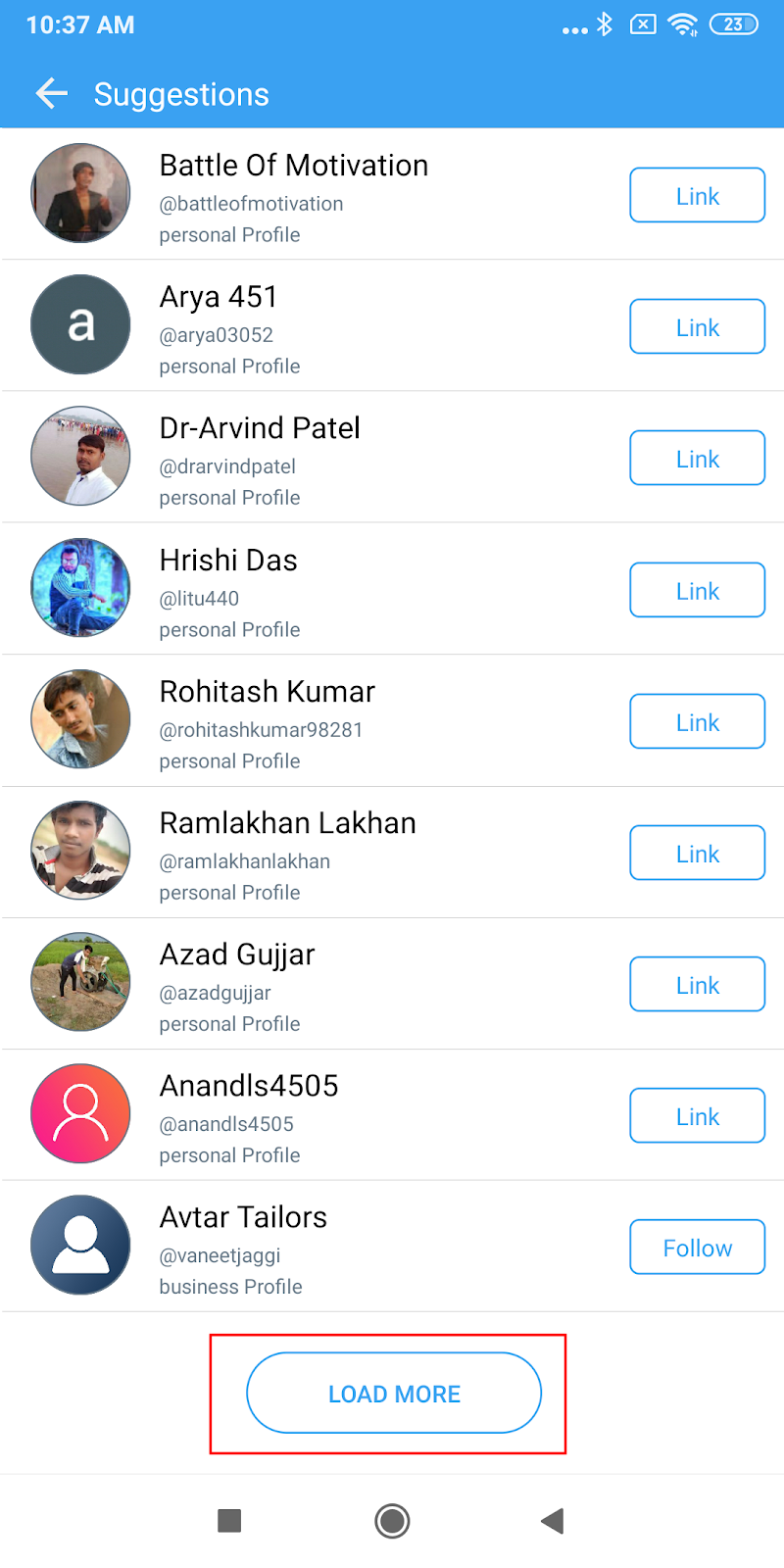
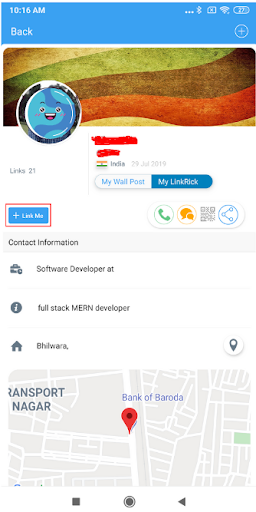
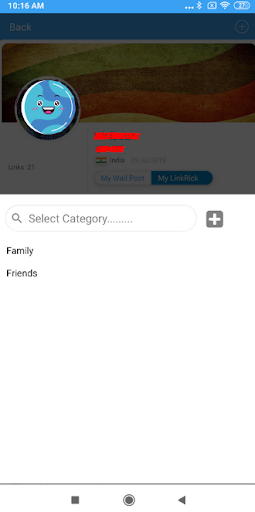
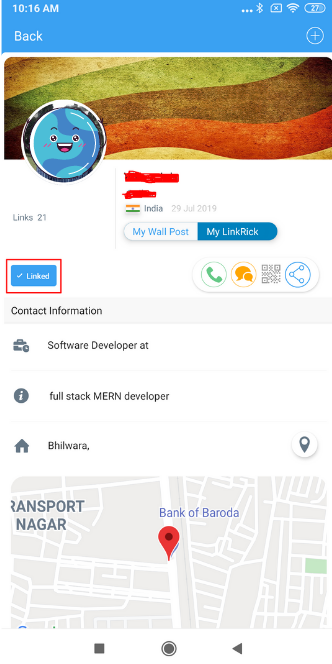
That means you have linked with a person forever.